With its WiFi and entertainment system, Asiana Airlines provides passengers with a seamless and pleasurable in-flight experience. Thanks to the dependable and fast WiFi provided onboard, passengers can stay connected throughout their journey. The airline also offers a variety of entertainment choices, such as movies, TV shows, music, and games, to make sure that passengers can unwind and pass the time while flying.
Asiana Airlines is a major South Korean airline that has gained recognition for its exceptional service and safety record. With a fleet of modern aircraft, the airline operates flights to various destinations across Asia, Europe, North America, and Oceania. Asiana strives to provide a comfortable and enjoyable travel experience for its passengers, offering amenities such as spacious seating, in-flight entertainment, and delicious meals. Thus, the airline has received numerous awards for its commitment to customer satisfaction and punctuality.
Contents
- What is Asiana Airlines Inflight WiFi?
- Features & Benefits of Asiana’s Inflight WiFi
- How to Connect to Asiana Airlines’ WiFi – OZ WiFi
- Inflight WiFi Plans & Packages
- Additional Paid Services by Asiana Airlines
- Asiana Airlines Entertainment System
- How to Connect and Use Asiana Airlines’ Entertainment System?
- Video: Asiana Airlines Economy Class Review
- Frequently Asked Questions
- 1. How can I access the inflight wifi on Asiana Airlines?
- 2. Are there different wifi plans and packages available for purchase during the flight?
- 3. Can I use my own devices to connect to the inflight wifi?
- 4. What type of entertainment system does Asiana Airlines offer onboard?
- 5. Are there any additional charges for using the entertainment system?
- Summary

What is Asiana Airlines Inflight WiFi?
The in-flight WiFi service offered by Asiana Airlines enables travelers to use the internet while in the air. It allows users to stay connected while traveling, access the internet, check their emails, and even use social media sites. The service provides passengers with a simple and practical way to stay in touch with their loved ones or carry on with their work while in the air.
Asiana Airlines Inflight WiFi uses satellite technology to provide coverage throughout the flight, ensuring a stable and reliable connection. Passengers can easily connect their devices to the WiFi network by following the simple instructions provided onboard. The airline offers different packages for WiFi access, allowing passengers to choose the option that best suits their needs. Whether it’s a short domestic flight or a long-haul international journey, Asiana Airlines Inflight WiFi ensures that passengers can make the most of their time in the air by staying connected and productive.
Features & Benefits of Asiana’s Inflight WiFi
Asiana Airlines offers a seamless and reliable inflight wifi service, ensuring passengers stay connected throughout their journey. With high-speed internet access, travelers can have access to the following features and benefits:
- browse the web and check emails
- stay connected with anyone while on onboard
- allows passengers to make the most of their time in the air, whether it’s for work or leisure purposes
- a range of entertainment options, including streaming movies and TV shows
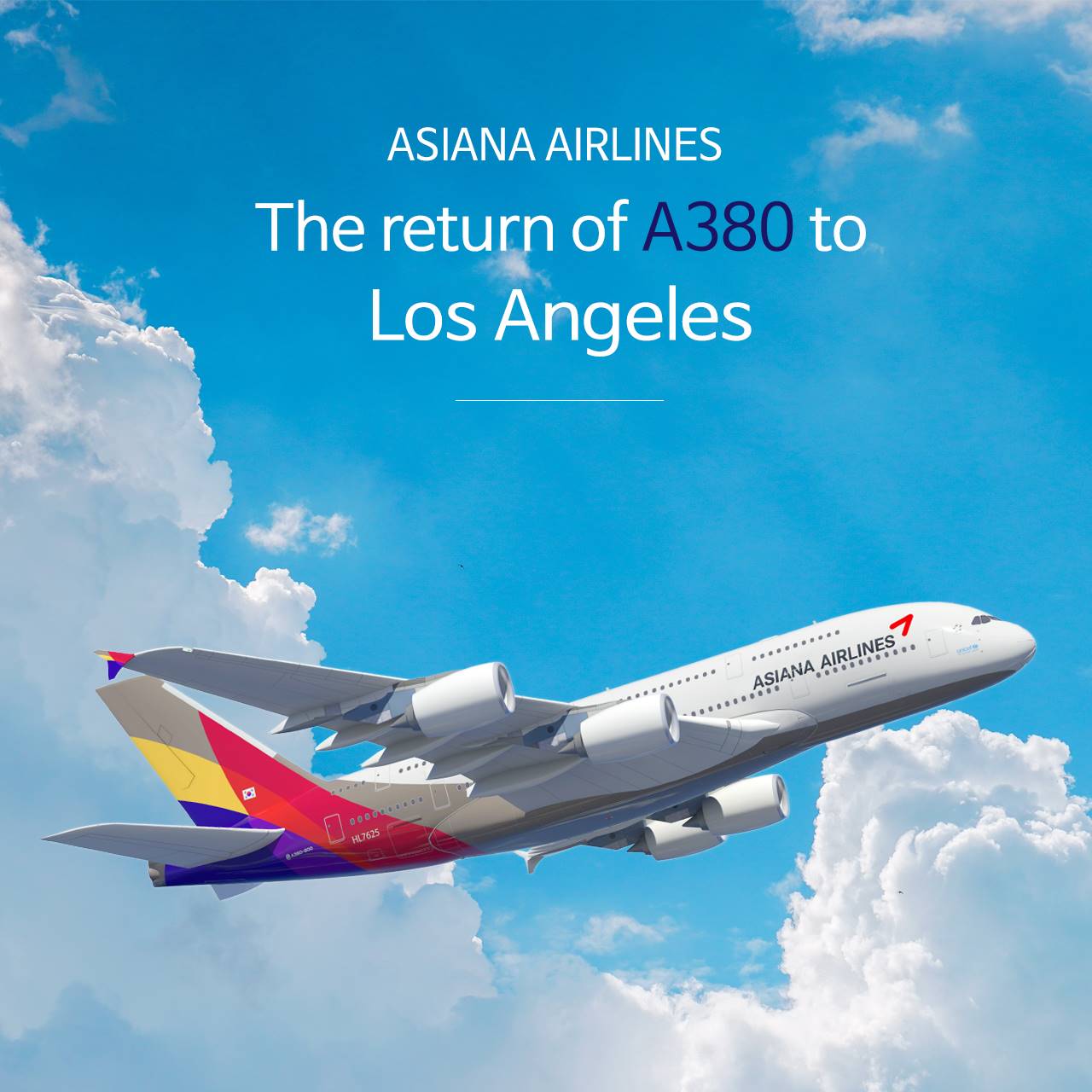
How to Connect to Asiana Airlines’ WiFi – OZ WiFi
The inflight wifi is available in A350 aircraft and you may purchase it through your mobile phone and other devices after boarding the aircraft. To connect, follow the guide below:
Step 1: Turn on your device’s WiFi and make sure it is in airplane mode.
Step 2: In your Wi-Fi configuration, choose the “OZ Wi-Fi” network.
Step 3: Open your browser such as “Google Chrome” to get redirected to the Asiana Portal page.
Step 4: Locate [Go Online] at the bottom of the Asiana Portal and click it.
Step 5: Choose your preferred plan to purchase.
Step 6: Proceed to “Log in, or Sign Up” to create an account and provide the needed credentials.
Step 7: After you create an account, make payment thru any payment method applicable to you. Please open a new PanaSky account if you don’t have one.
Important Notes:
- Regardless of usage, time will start once payment has been received and end at the appointed time.
- Due to factors like the satellite’s service range or the weather, this service may be interrupted or unstable. Hence, when sending and receiving files (including downloading video content), playing online games, and other online activities, online communications conditions might not live up to your expectations.
Inflight WiFi Plans & Packages
Asiana Airlines offers a range of inflight WiFi plans and packages to cater to the diverse needs of its passengers. Passengers can choose from different options based on their usage requirements and the duration of the flight. Whether it’s a short domestic flight or a long-haul international journey, Asiana ensures that passengers stay connected with seamless internet access throughout their journey.
1. 1-Hour Flight
This plan allows you to browse the internet and do whatever you want for an hour for only US$11.95.
2. 3 Hours Flight
You can enjoy surfing the internet for three hours however you like it for only US$16.95.
3. Unlimited Use
For long-haul flights, this plan is best suited for you. You can enjoy unlimited data for only US$ 21.95.

Additional Paid Services by Asiana Airlines
1. Cabin Roaming
User Guide:
Step 1: Mobile phone use is permitted inside the cabin. However, put your phone in airplane mode if you don’t want to use (voice or text messages).
Step 2: Turn on your phone and disable airplane mode to enable roaming services in the cabin.
Step 3: You’ll automatically connect and a message of notification will come to you soon. Please choose “Aeromobile” from the mobile phone network settings if you are not automatically connected.
Step 4: You can now send text messages and make voice calls. Your mobile phone provider will charge you for in-cabin roaming.
Important Notes:
- Cabin roaming fees are charged separately by your mobile phone carrier.
- This is limited to some A350 aircraft.
- United States is one of the prohibited air-roaming zones of Asiana Airlines.
2. Satellite Telephone
There are three types to use the Satellite Telephones. For Type 1, “Phone calls from seat to ground” are charged at a rate of $7 per minute and free for “phone calls between seats”.
Type 1 User Guide:
For Seat-to-Ground Calls, follow these steps:
Step 1: From the home screen, click “Connectivity.”
Step 2: Choose “Seat to Ground Call”
Step 3: Type 00 followed by the country code, area code (without the leading “0”), and phone number.
Step 4: Press “Send”.
Step 5: Slide your credit card into the slot on the phone’s side.
Step 6: Click the “Continue” button to use the phone. Pick the “End” button to stop.
* May be applied to the B777 and A380 airplanes.
For Seat-to-Seat Calls, follow this guide:
Step 1: From the home screen, click “Connectivity.”
Step 2: Choose “Seat to Seat.”
Step 3: Type in the passenger’s seat number whose seat you want to contact. (For example Row 40, Seat A is 40A)
Step 4: Click “Send” to communicate. Selecting the “End” button will end the call.
Step 5: A message will appear on the screen when you receive a call. To connect, click the “Accept” button on your screen. Then you can use your phone to make a voice call.
* You can only make phone calls between seats if the recipient has the “Receive phone calls between seats” option turned on.
Important Note:
- To learn more about the other two types of using the Satellite Telephone, go here – https://flyasiana.com/C/US/EN/contents/economy-class?/cms/contents/menu/CM201802220000728357?menuId=CM201802220000728357.

Asiana Airlines Entertainment System
Asiana Airlines offers a comprehensive and modern entertainment system to enhance the travel experience of its passengers. The airline’s entertainment system features a wide selection of movies, TV shows, music, and games to cater to various interests and preferences. Additionally, passengers can enjoy the convenience of on-demand entertainment options, allowing them to choose and enjoy their preferred content at their own pace throughout the flight.
The entertainment system is accessible through the seatback screens in each passenger’s seat, providing a user-friendly interface for easy navigation and selection. Passengers can browse through the extensive library of entertainment options, which includes recent blockbuster movies, popular TV series, and a diverse range of music genres. Whether passengers are in the mood for action-packed thrillers, heartwarming rom-com, or chart-topping hits, Asiana Airlines ensures there is something for everyone to enjoy during their journey.
How to Connect and Use Asiana Airlines’ Entertainment System?
To access and use the wireless entertainment system, follow the guide provided below.
Step 1: Select “OZ WiFi” on your device that can connect to a WiFi network.
Step 2: Choose Firefox, Chrome, or Safari, then launch it.
Step 3: The Asiana portal will be automatically redirected to you. Should the website not load, please type ozwifi.flyasiana.com.
Important Notes:
- Chrome, Safari, and Firefox have been optimized for the in-flight entertainment system.
- Devices running iOS 9 or later and Android 5.0 or higher can use the in-flight entertainment system.
- For the sake of keeping the cabin quiet when using these services, earphones are advised.
- Only Asiana Airlines’ Wireless Entertainment Service is accessible via in-flight WiFi.
- During the trip, switch all electronic gadgets to flight mode and keep them there.
*You may also use the Entertainment system to watch movies and listen to music playlists.
Video: Asiana Airlines Economy Class Review
Check out Dennis Bunnik’s flight review based on his own experience traveling with Asiana from Sydney Australia to Seoul South Korea. A 10-hour flying time is an ideal opportunity to determine whether Asiana is any good and whether it ought to be on your list of airlines to fly.
Frequently Asked Questions
1. How can I access the inflight wifi on Asiana Airlines?
To access the inflight wifi on Asiana Airlines, you can follow a few simple steps. First, ensure that your device is in airplane mode and has WiFi capabilities. Then, connect to the “OZ WiFi” network and open your web browser. You will be redirected to the Asiana Airlines wifi portal, where you can purchase a wifi plan or enter any provided credentials for complimentary access. Enjoy staying connected throughout your flight!
2. Are there different wifi plans and packages available for purchase during the flight?
Yes, Asiana Airlines offers various WiFi plans and packages for purchase during the flight. These options cater to different needs and usage requirements, allowing passengers to choose the plan that best suits their internet usage preferences.
3. Can I use my own devices to connect to the inflight wifi?
Yes, you can use your own devices to connect to the inflight wifi. However, it is important to note that there may be certain restrictions or guidelines in place for using personal devices during the flight.
4. What type of entertainment system does Asiana Airlines offer onboard?
Asiana Airlines offers an advanced entertainment system onboard, ensuring passengers have a delightful journey. The entertainment system includes a wide selection of movies, TV shows, music, and games to cater to diverse preferences.
5. Are there any additional charges for using the entertainment system?
No, there are no additional charges for using the entertainment system. It is included in the cost of your ticket.

Summary
In summary, Asiana Airlines provides inflight wifi services to keep passengers connected throughout their journey. They offer various plans and packages, including hourly and unlimited data options. Apart from that, the airline offers an extensive entertainment system with movies, TV shows, music, and games to keep passengers entertained during their flights.