Delta WiFi is the in-flight wireless internet service offered by Delta Air Lines on select flights. Passengers can connect their personal devices such as laptops, smartphones, or tablets to the WiFi network to stay connected while in the air.
Delta WiFi InFlight offers high-speed internet access allowing passengers to stream movies and TV shows, access social media, and stay productive while traveling. Passengers can purchase WiFi access directly through Delta’s website or mobile app.
Also Read: Delta Airlines Cabin Crew Requirements and Qualifications
In today’s world, having access to WiFi is essential. Delta Airlines recently launched its in-flight WiFi service, which allows passengers to stay connected while flying. This feature makes traveling more convenient and productive, and Delta is setting a new standard for the airline WiFi industry.
Contents
- Features and Benefits
- How to Connect to DeltaWiFi Onboard?
- Delta WiFi Subscription Plans and Packages
- How to Subscribe to Delta WiFi Plans
- How to Buy WifiOnboard Delta Plans
- Tips for Maximizing User Experience
- Real-world Performance
- Wi-Fi Aircraft Transition Stage
- Gogo Inflight: Former Provider of Internet WiFi in Delta Airlines
- Viasat Inflight: Delta WiFi for Domestic Flights
- WiFiOnboard Inflight: Delta WiFi for International and Regional Flights
- How to Get Free Wi-Fi on your next flight in Delta
- Video: DeltaWiFi.com – How to Use Delta Airlines WiFi Internet Onboard the Plane
- Frequently Asked Questions
- 1. What is Delta WiFi?
- 2. How do I connect to Delta WiFi onboard?
- 3. Is there a subscription plan available for frequent flyers?
- 4. Are there any tips for maximizing user experience with Delta’s in-flight WiFi?
- 5. What sets Delta’s in-flight WiFi apart from other airlines?
- 6. What are the benefits of Delta’s in-flight WiFi?
- 7. How do I get the most out of my Delta WiFi experience?
- 8. Does Delta offer free Wi-Fi on all flights?
- Summary

Features and Benefits
Delta’s WiFi is designed to provide fast and reliable internet connectivity for passengers. The WiFi service allows passengers to
- browse the internet,
- check emails, and
- update their social media profiles
- access to streaming services such as Netflix, Hulu, and Amazon Prime, allowing them to watch movies and TV shows on their devices.
Delta’s in-flight WiFi is available on select flights and can be used with all types of devices, including smartphones, tablets, and laptops. Passengers can easily connect their devices to the “DeltaWiFi” network, and from there, they can purchase WiFi access directly from Delta’s website or mobile app.
How to Connect to DeltaWiFi Onboard?
To connect to Delta WiFi onboard, please follow these steps:
1. Turn on your device and open your Settings.
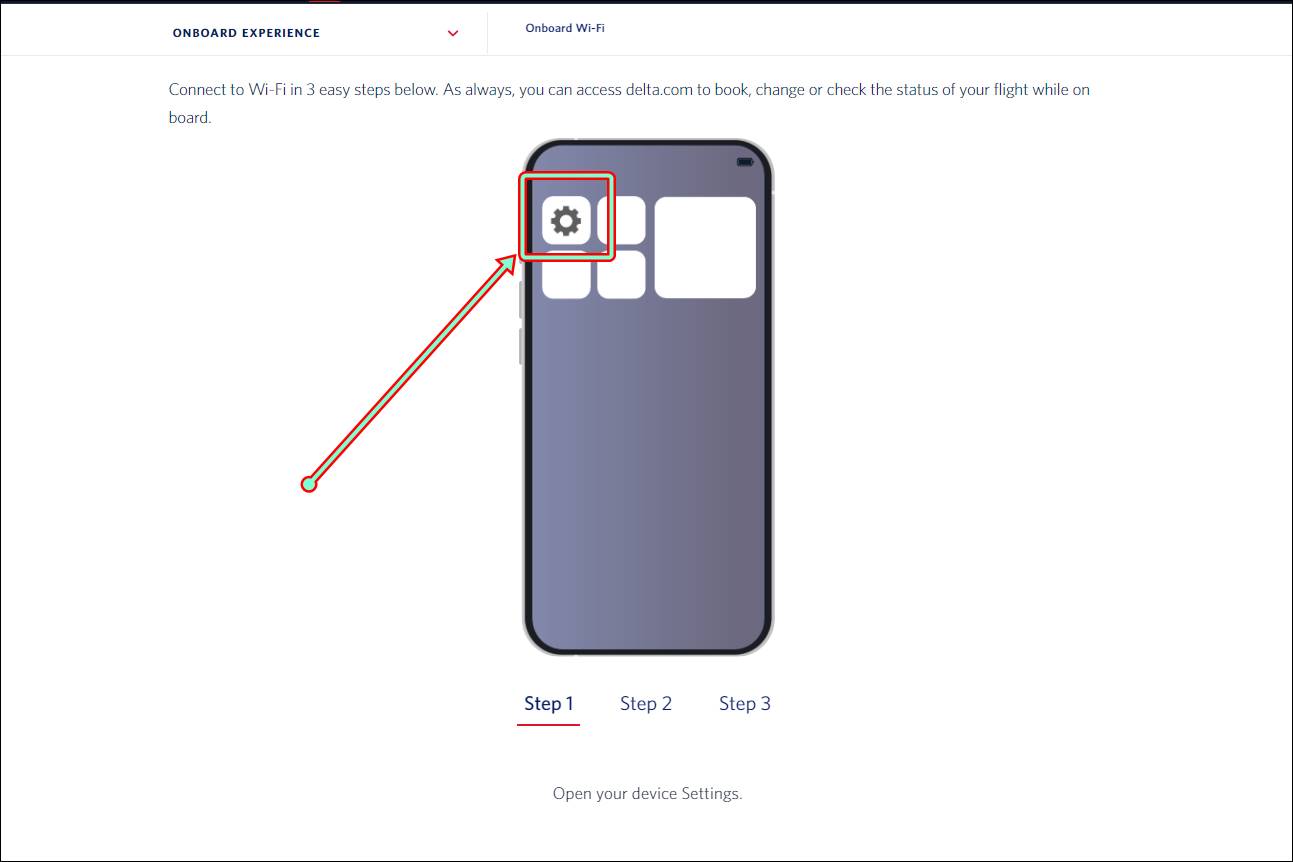
2. Turn on Airplane Mode.
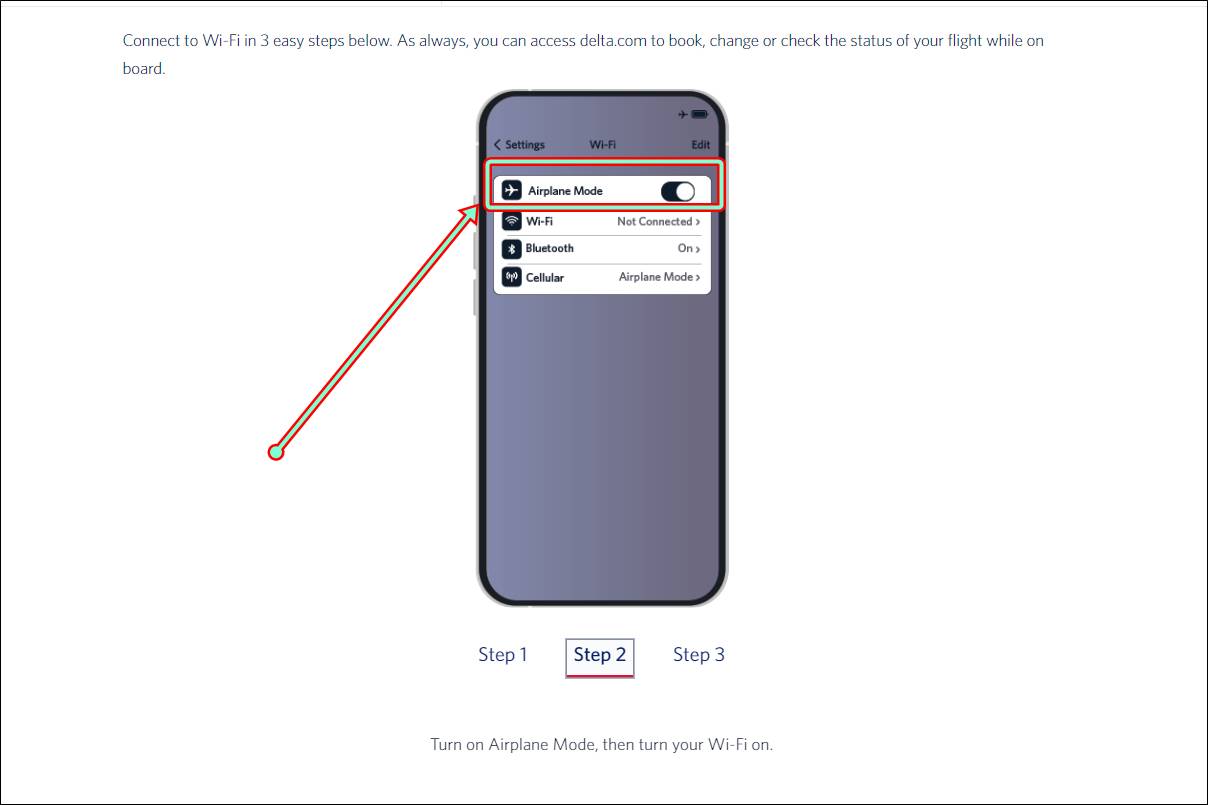
3. Connect to the “DeltaWiFi.com” network. Note that while in-flight, you will not be able to connect to the internet before connecting to Delta’s WiFi network.
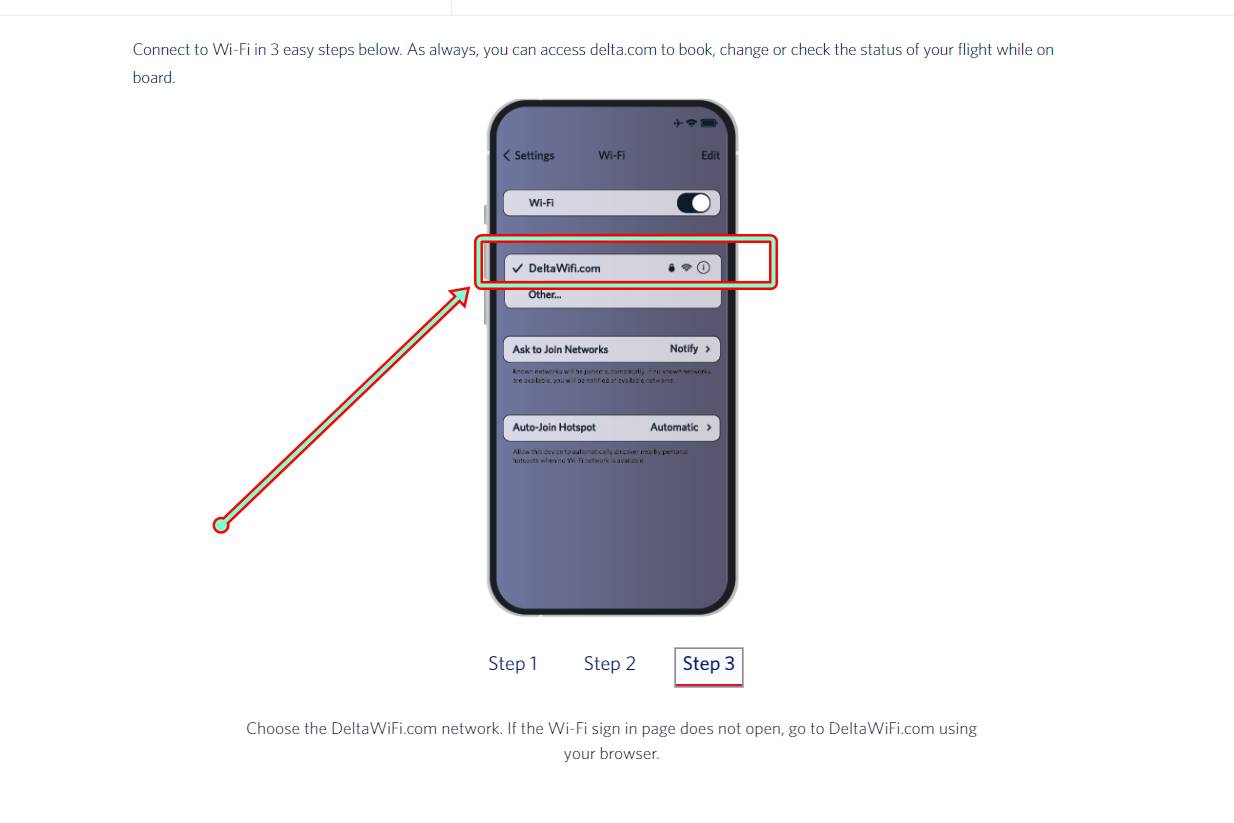
4. Open your browser and navigate to the Delta WiFi portal. If the portal doesn’t automatically load, type “DeltaWiFi.com” in your browser’s address bar.
5. Follow the on-screen instructions to purchase WiFi access or enter your existing Delta WiFi pass.
6. Once connected, you can start browsing the internet, streaming movies and TV shows, and staying connected to the world.
Note: Please be advised that Delta WiFi is not available on all flights and coverage may vary depending on location and altitude.
Delta WiFi Subscription Plans and Packages
Delta’s WiFi prices vary depending on the flight duration and the type of device being used. Passengers can purchase different packages as Delta offers a monthly WiFi subscription service for frequent flyers who travel often. The subscription service allows unlimited access to WiFi on all Delta Airlines flights for a monthly fee.
1. Monthly Delta Plan – $49.95
For $49.95 per month, customers gain monthly access to all domestic* Delta flights that do not yet have free Wi-Fi for SkyMiles Members. Delta offers automatic renewal each month, making it simple for customers to cancel without hassle. They also offer access exclusively to flights within the United States, Canada, and Mexico, where there is network coverage.
2. Global Delta Plan – $69.95
For $69.95 per month, customers can purchase the Global Delta Plan. With it, they have access to monthly internet on all flights equipped with Wi-Fi on Delta Air Lines, both domestic and international.
3. Annual Delta Plan – $599/year
Delta’s Annual Delta Plan costs $599/year, which provides yearly Wi-Fi access to Domestic* Onboard serviced Delta Air Lines flights where network coverage exists.
How to Subscribe to Delta WiFi Plans
Subscribing to Delta’s WiFi plans is simple, and the steps are outlined below:
1. Visit www.delta.com/wifi and log in with your SkyMiles account or create a new one.
2. Select “Get Wi-Fi Now” or “Manage My Subscription.”
3. Choose the plan you want and click “Continue” to proceed with payment.
4. Enter your payment details and click “Submit” to complete the subscription process.
5. Once subscribed, follow the on-screen instructions to connect to the Delta WiFi network onboard when available.
How to Buy WifiOnboard Delta Plans
Delta also offers WifiOnboard packages whereby passengers can purchase internet access. Again this intendend for regional and international flights. The steps to purchase WifiOnboard are outlined below:
1. Visit https://www.wifionboard.com/ and choose the monthly (or annual) plan.
2. Purchase the plan directly from the website
3. Download and install the WifiOnboard app on your device
4. Connect to the Delta WiFi network onboard when available
5. Log in with your WifiOnboard account to start using internet services during the flight.
Tips for Maximizing User Experience
To maximize the user experience, it’s essential to follow some basic tips while using Delta’s in-flight WiFi. These include:
- Ensuring your devices are fully charged before boarding the flight
- Disabling apps that consume a lot of data
- Clearing cookies and caches from your web browser
- Connecting to the WiFi service as soon as you board the aircraft
- Using a VPN to enhance security
Real-world Performance
Delta’s in-flight WiFi has received positive reviews from passengers who have used the service. The connection speed is fast, and the signal strength is strong throughout the flight. The streaming quality is also good, allowing passengers to enjoy their favorite shows and movies seamlessly.
However, it’s essential to note that in-flight WiFi connectivity can be affected by factors such as weather conditions, the location of the aircraft, and the number of passengers using the service simultaneously. Passengers may experience connectivity issues at times, but Delta’s WiFi service is designed to minimize disruptions.
Wi-Fi Aircraft Transition Stage
Delta is embarking on a journey to bring free Wi-Fi to every flight within the next two years. During the roll-out, the in-flight Wi-Fi experience may vary. Here are the important points:
- Currently, Delta offers two Wi-Fi providers onboard – Viasat and Wi-Fi Onboard (formerly Gogo).
- SkyMiles Members can enjoy free video-streaming capable Wi-Fi speeds from takeoff to touchdown with Viasat; however, Wi-Fi Onboard (formerly Gogo) requires a purchased Wi-Fi pass or subscription.
- Passengers can find out which Wi-Fi service is offered on their flight by selecting their flight type below.
Gogo Inflight: Former Provider of Internet WiFi in Delta Airlines
Delta used to partner with Gogo Inflight, a provider of in-flight WiFi services. However, the airline has since shifted away from Gogo Air and now provides their service via Viasat and WiFi Onbard. The system is still in transition period so you might notice in some flights that you can still connect to Gogo Air’s network.
If you have purchased a WiFi pass from Delta and are connected to the Gogo Air network, please contact Delta customer service for assistance. They can help you connect to Viasat or provide additional support if needed.
Viasat Inflight: Delta WiFi for Domestic Flights
Viasat is Delta’s other in-flight WiFi provider, offering the highest performance and quality for both data and streaming of content. This is the internet provider for Delta domestic flights.
Viasat offers a more reliable connection than Gogo Air and has speeds up to 25 Mbps (megabits per second). This makes it ideal for streaming movies & TV shows, making Skype or FaceTime calls, and playing online games.
Passengers should note that the speed and quality of service may vary depending on which provider is available during their flight. Generally speaking, Viasat’s in-flight internet connectivity is faster and more reliable than Gogo Air’s service.
WiFiOnboard Inflight: Delta WiFi for International and Regional Flights
WiFiOnboard is Delta’s newest WiFi provider and promises to offer a similar experience to Viasat. This is the internet onboard system used for international and regional flights.
Passengers can enjoy high-speed internet access, streaming capabilities and more. WiFiOnboard is currently transitioning its service onto the majority of Delta flights and should be fully operational within the next several months.
You can also purchase monthly subscription plans for Delta Internet through this system. Visit – https://www.wifionboard.com/
How to Get Free Wi-Fi on your next flight in Delta
You either sign in using your SkyMiles account on board or sign up for free. Alternatively, you can purchase a Wi-Fi Flight Pass instead of enrolling as a SkyMiles Member.
Video: DeltaWiFi.com – How to Use Delta Airlines WiFi Internet Onboard the Plane
Check out this video guide by Zachus on YouTube which features easy steps to connect to Delta Airlines WiFi onboard:
This video will help you seamlessly and quickly connect your device to the DeltaWiFi network, so you can enjoy the airline’s world-class internet service. From connecting to the network to purchasing a plan or entering an existing WiFi pass, this guide will provide a step-by-step process that is easy to follow.
Frequently Asked Questions
1. What is Delta WiFi?
Delta WiFi is an in-flight internet connection service provided by Delta Airlines, allowing passengers to stay connected, productive and entertained during their flight. The service provides a fast and reliable connection for all devices, including smartphones, laptops and tablets.
2. How do I connect to Delta WiFi onboard?
To connect to Delta WiFi onboard, first turn on your device and make sure your WiFi is enabled. Then connect to the “DeltaWiFi” network and open your browser. Navigate to the Delta WiFi portal or type “wifi.delta.com” into the address bar of your browser if the portal doesn’t load automatically. Follow the on-screen instructions to purchase access or enter your existing access pass before you can start browsing the internet or streaming shows while in-flight.
3. Is there a subscription plan available for frequent flyers?
Yes, there is! Delta offers a monthly subscription service for frequent flyers who travel often, allowing unlimited access to WiFi on all Delta Airlines flights for a fee each month.
4. Are there any tips for maximizing user experience with Delta’s in-flight WiFi?
Yes! To maximize user experience with Delta’s in-flight WiFi, it’s essential to follow some basic tips such as ensuring devices are fully charged before boarding, disabling apps that consume a lot of data, clearing cookies and caches from web browsers; connecting as soon as you board; and using a VPN for enhanced security purposes.
5. What sets Delta’s in-flight WiFi apart from other airlines?
Compared to its competitors, Delta’s in-flight WiFi has been praised for its fast speeds and strong signal strength throughout flights, allowing passengers to enjoy their favorite shows and movies seamlessly without disruptions or delays due to poor connectivity issues that may arise due weather conditions or location of aircrafts among other factors; plus it operates both domestically and internationally which other airlines may not offer on certain routes only.
6. What are the benefits of Delta’s in-flight WiFi?
Delta’s in-flight WiFi service offers a variety of benefits, including access to real-time flight updates; staying connected with friends and family while traveling; streaming shows and movies during flights; and accessing websites while in the air (including email services such as Gmail).
7. How do I get the most out of my Delta WiFi experience?
To get the most out of your Delta WiFi experience, make sure to purchase an access pass before you board; connect as soon as you board; and disable any apps or services that consume a lot of data. Additionally, using a VPN is recommended for enhanced security during your flight.
8. Does Delta offer free Wi-Fi on all flights?
No, unfortunately, Delta does not offer free Wi-Fi on all flights, however, they do offer discounted rates when purchasing an access pass in advance. Additionally, customers who are members of their SkyMiles loyalty program can receive complimentary Wi-Fi onboard select flights.
Summary
Delta’s in-flight WiFi is faster, smoother, and more reliable than its competitors. The airline’s commitment to providing high-quality WiFi service demonstrates its readiness to go above and beyond to ensure passengers have a comfortable and productive flight experience.
Delta’s in-flight WiFi service is operational on both domestic and international flights, a significant advantage over other airlines that only provide WiFi services on specific routes.